You are free to change anything of the code and animations.
You can change buttons in the examples below with any combinations of items you like for graphic.
It's a little complex, so I'll write a plugin to do this automatically and better.
The final result will be like this demo:
First of all, create a button called main, then another button called +. Resize them to get this result:
on mouseUp if the label of me is "+" then showMe set the label of me to "-" else hideMe set the label of me to "+" end ifend mouseUp
Group them together and call the group Main.
Create another button call it slider, resize it below Main like this:
Now group slider with itself (or other item you like in slider), and call the group Slider.
Now group group slider with group main, call this group element 1.
Set the lockLocation of group "element 1" to true.
Put this code in group element 1:
on showMe repeat while the top of group "Slider" of me < the bottom of group "Main" me - 4 lock screen set the bottom of group "Slider" of me to the bottom of group "Slider" me + 4 set the height of me to the height of me + 4 layoutChanged the short name of me, 4 unlock screen wait 10 milliseconds with messages end repeatend showMe
on hideMe repeat while the bottom of group "Slider" of me > the bottom of group "Main" of me lock screen set the bottom of group "Slider" of me to the bottom of group "Slider" of me - 4 set the height of me to the height of me - 4 layoutChanged the short name of me, -4 unlock screen wait 10 milliseconds with messages end repeatend hideMe
Clone it has many times you like, for example 5 times.
Put any clone below the preceding clone, change the numbers in names, so we have: element 1 on top, element 2 down element 1, element 3 down element 2 and so on.
Group all and call it List.
Set the lockLocation of group "list" to true.
Put this code in group list script:
on layoutChanged pGroup, pSize lock messages local tElementCount if pGroup is "Element Template" then exit layoutChanged put word 2 of pGroup into tElementCount add 1 to tElementCount -- look for the next one repeat while there is a group ("Element" && tElementCount) set the top of group ("Element" && tElementCount) to the top of group ("ElemenT" && tElementCount) + pSize-- add 1 to tElementCount end repeat set the vscroll of me to the vscroll of me if the bottom of group pGroup of me > the bottom of me then set the scroll of me to the scroll of me + pSize end if set the vScrollBar of group "List" to the formattedHeight of group "List" > the height of group "List" set the vScroll of group "List" to the vScroll of group "List" unlock messagesend layoutChanged
FINISHED!!!


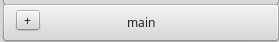

No comments:
Post a Comment